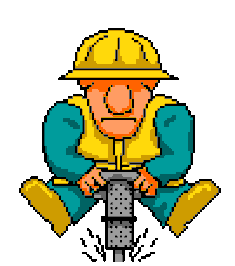
The internet of the 90's, today
Netscape Navigator 3.0 is an Internet Browser largely used on the 90’s.
Released in August 1996, it supports HTML 3.2, but there’s a catch: It was released 5 months before the final release of HTML 3.2 official specification. It means Netscape was made over a draft specification, so not every HTML 3.2 feature is available or is correctly implemented.
This article will show the differences of implementation between HTML official specs and the Netscape supported HTML, also, the differences between modern HTML 5 and how to properly make a page that works from Netscape 3 to modern iPhones.
The short answer is: You shouldn’t.
Nowadays (as late-2022), the current “version” of HTML is “HTML5”, which is not exactly a version since it’s an evolving and living standard. New features are published frequently and the modern web browsers also has very frequent version updates to add the new features added to the HTML5 specification.
But, if you are into Retro Computing and want to make websites that works fine even on 30-year-old machines, this is the way to go.
Also, it’s a fun experience to learn and make web applications constrained by old technologies limitations.
HTML 3.2 specs are not too much different of what we have now. The basic “XML” structure is still the same, like opening tags with <TAGNAME> and closing with </TAGNAME>. Also, properties are done the same way (like <TAGNAME property="value">).
On HTML 3.2 we basically have:
So, we have almost everything we have today, right? Yeah… not quite. CSS support was very poor at that time, and developers had very few control of how the pages would be rendered on different screen resolutions and different web browsers.
If you have problems dealing with different iPhone screen sizes now, this is comparatively trivial to what we faced back on the 90’s to make a website work on a 640×480 256 colors screen and on a 1024×768 65k colors screen at same time.
A lot of things don’t work on Netscape. Like:
Some tags that doesn’t work on Netscape 3.0 or work differently.
Some TAGs don’t not need an ending tag (like <BR> doesn’t require a </BR>). On XHTML 4 and HTML5, we usually finish these tags with a slash (<BR />) so the document keeps valid by XML rules. But on HTML 3.2 this requirement doesn’t exists, and in fact, browsers will ignore the slash at the end. To keep both document validation correct and broad browser support, you can just end the tags the old way (<BR> and </BR>). The closing tag will be ignored by all browsers.
This article is still under construction (Yeah, I’ll use that gif)
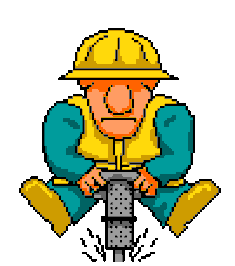
This entry was posted on Thursday, October 20th, 2022 at 6:01 PM and is filed under Uncategorized.
Both comments and pings are currently closed.
-
The old internet homepage is proudly powered by WordPress